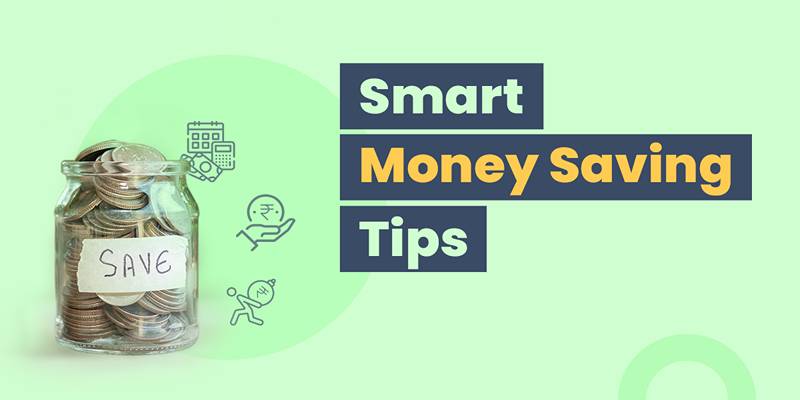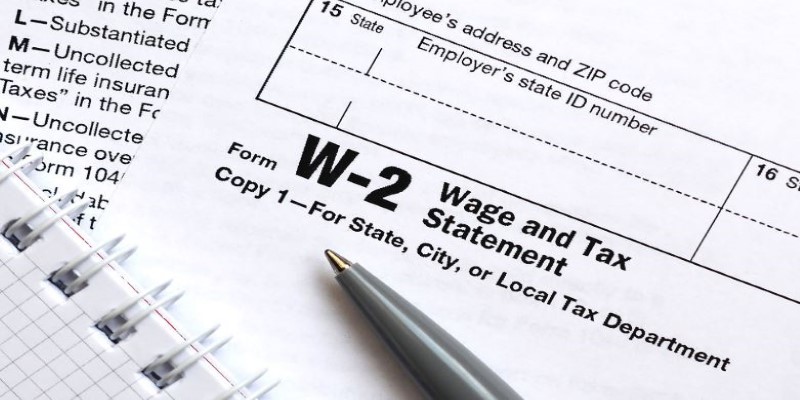Tax season can feel like a never-ending puzzle, and for employers, filling out a W-2 Form is one of the trickiest pieces. This document isn’t just paperwork—it determines how much tax employees owe or get refunded. A single mistake can cause delays, IRS penalties, and frustrated employees. Understanding the W-2 isn’t just about compliance; it’s about accuracy and responsibility.
Whether you’re an employer filling it out or an employee trying to make sense of it, getting it right matters. Let’s break down the W-2 step by step, making it simple, clear, and error-free so tax season feels a little less stressful.
Breaking Down the W-2 Form Sections
Each W-2 Form contains several sections, beginning with employer and employee information such as name, address, EIN, and SSN. Accuracy is important, as mismatched SSNs create IRS problems. Other sections include reporting wages, taxes, and deductions. Knowledge of every box ensures accurate tax reporting, avoiding errors that might result in delays, penalties, or tax complexities.
The bulk of the W-2 contains financial information. Box 1 shows the total taxable compensation, wages, and salaries. Box 2 indicates the federal income tax withheld from the paycheck. Social Security wages are found in Box 3, and the amount of Social Security tax withheld is found in Box 4. Medicare wages and the tax withheld on them are noted in Boxes 5 and 6. These areas are used to calculate an employee's taxes.
Additionally, the form captures state and local tax details in Boxes 15 through 20. If an employee works in a state that imposes income tax, these sections report state wages and withholdings. Some local governments also require tax reporting, which is why these details matter.
Another important section includes employer-sponsored benefits. Contributions to retirement plans, health insurance, and other deductions appear in Boxes 12 and 14. If an employer provides benefits such as dependent care assistance, it must be reported. Understanding these sections helps employees verify their earnings and tax contributions.
Steps to Correctly Fill Out a W-2 Form
Filling out a W-2 Form accurately ensures compliance with tax laws and helps employees file their returns without complications.
Gather Payroll Records and Verify Information
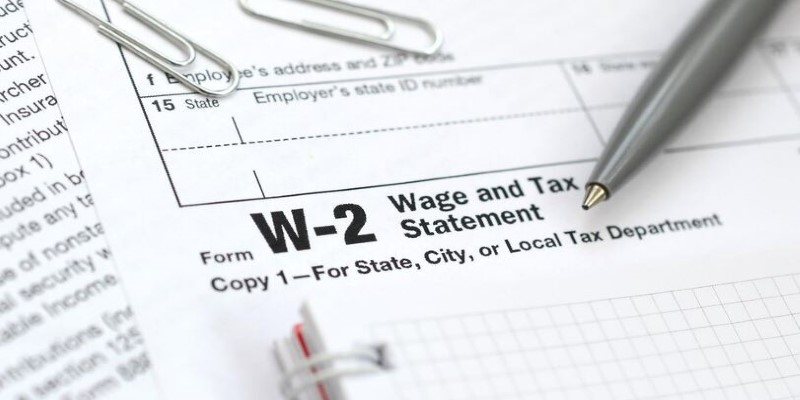
Filling out a W-2 Form starts with collecting accurate payroll data. Employers must ensure they have complete records of an employee’s gross wages, tax withholdings, and deductions. Payroll software can simplify this process, but manual entries should always be reviewed for accuracy.
Enter Employer and Employee Details
The first section of the W-2 requires the employer’s legal name, Employer Identification Number (EIN), and business address. This information must match IRS records to avoid processing issues.
Next, the employee’s full legal name, Social Security Number (SSN), and home address must be entered correctly. Errors in this section can lead to IRS rejections or complications when employees file their taxes.
Report Taxable Wages and Withholding Amounts
Employers need to record the employee’s total taxable wages in Box 1. This figure includes salaries, bonuses, and other taxable compensation but excludes non-taxable benefits like certain reimbursements or pre-tax retirement contributions.
Box 2 contains the amount withheld for federal income tax based on the employee's W-4 Form selections.
Social Security wages appear in Box 3, with the Social Security tax withheld recorded in Box 4. Employers must ensure these calculations are accurate, as Social Security wages have a taxable limit.
For Medicare wages, the total earnings are recorded in Box 5, and the corresponding Medicare tax withheld is entered in Box 6. Medicare wages do not have a taxable earnings limit.
Include State and Local Tax Information
If the employee works in a state that requires income tax, Boxes 15 through 20 must be completed. These fields include state wages, state tax withheld, and any applicable local tax information. Some cities and municipalities require additional local tax reporting, which should also be documented.
Verify Accuracy and Submit the Form
After all information is entered, the form must be reviewed for accuracy. Common mistakes, such as incorrect tax amounts, missing employer details, or incorrect SSNs, can lead to IRS rejections or employee tax complications. Employers should use IRS verification tools or payroll software to double-check the form.
Distribute Copies to Employees and the IRS

After completing the form, employers must distribute copies to the necessary parties. Employees receive Copies B, C, and 2 for their personal tax records and state filing requirements. Copy A must be submitted to the Social Security Administration (SSA), while Copy D is retained for employer records. Filing electronically reduces the risk of errors and speeds up processing.
Common Mistakes and How to Avoid Them
Mistakes on a W-2 Form can lead to fines, tax issues, and frustrated employees. One of the most frequent errors is incorrect employee information. A misspelled name, incorrect SSN, or wrong address can cause IRS rejections. Double-checking employee details before submission prevents this issue.
Another common mistake is misreporting wages and tax withholdings. Employers sometimes exclude taxable benefits or miscalculate Social Security wages. Reviewing payroll records ensures accurate reporting. Using payroll software with built-in error checks minimizes calculation mistakes.
Failing to submit the form on time can also cause problems. The IRS imposes penalties for late W-2 filings, which increase based on the delay period. Employers should mark deadlines and file electronically to avoid late fees.
Distributing the wrong copies to employees can create confusion. Employees need the correct copies to file their taxes, and errors can delay their refunds. Employers should verify that employees receive all required copies and maintain organized records.
Conclusion
Filling out a W-2 Form correctly isn’t just about meeting tax requirements—it ensures employees get accurate tax documents and prevents costly errors. A small mistake can lead to delays, IRS penalties, and confusion. Employers must double-check every detail, from wages to tax withholdings, to avoid complications. By staying organized, using payroll tools, and filing on time, the process becomes smoother. With careful attention, employers can meet their obligations, and employees can file their taxes without unnecessary stress.